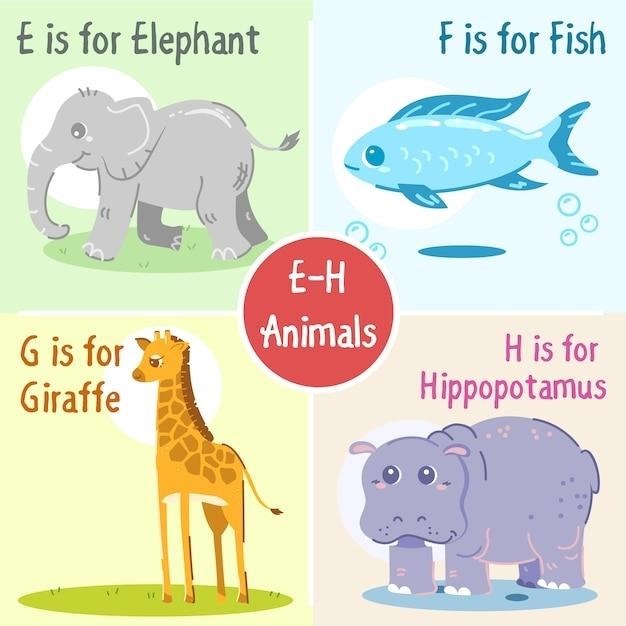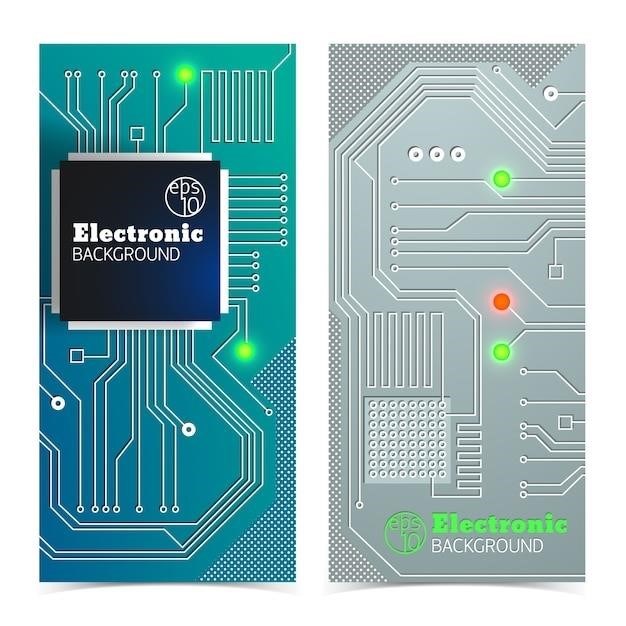Little Hippo Mella⁚ A Comprehensive Guide
This guide provides a complete overview of the Little Hippo Mella‚ a versatile children’s sleep aid combining sleep training‚ alarm clock‚ night light‚ and sound machine functionalities. Learn how to set up‚ program‚ and troubleshoot this innovative device to establish healthy sleep habits for your child. Detailed instructions and FAQs are included.
Unboxing and Initial Setup
Upon receiving your Little Hippo Mella‚ carefully unpack the box. Inside‚ you’ll find the Mella clock itself‚ a 4-foot USB cable‚ an AC wall adapter‚ and the instruction manual. Before plugging it in‚ take a moment to admire the adorable design. Involve your child in the unboxing process‚ making it an exciting experience. However‚ adult supervision is crucial during setup‚ as Mella includes an optional battery. This is a great opportunity to let your child choose a name for their new sleep companion. Popular names include Clocky and Hippo‚ but feel free to get creative! Once the unboxing is complete‚ proceed to carefully read the included setup guide. Pay close attention to the diagrams and illustrations for visual assistance. This ensures a smooth setup process and helps you familiarize yourself with all aspects of the device. Remember to carefully insert the battery if you choose to use it and then plug in the device‚ ensuring it’s securely connected to a power source.
Understanding Mella’s Features⁚ Sleep Trainer‚ Alarm Clock‚ Night Light‚ and Sound Machine
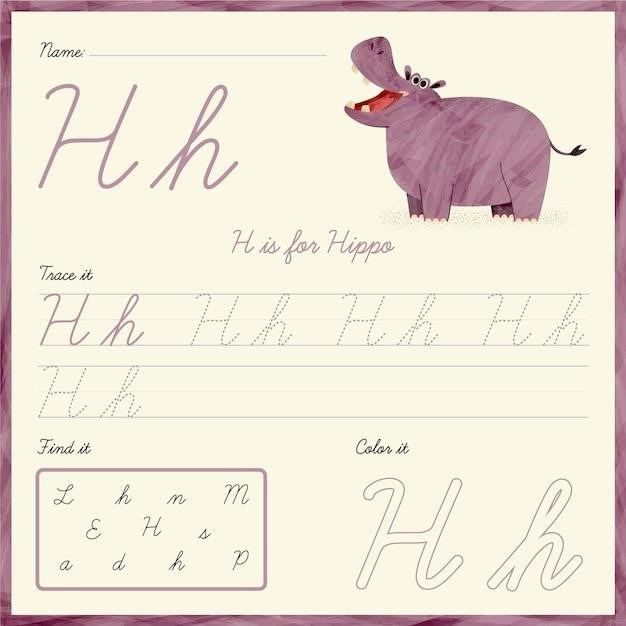
The Little Hippo Mella is more than just an alarm clock; it’s a comprehensive sleep solution. Its sleep trainer function uses color-coded lights and facial expressions to guide your child through bedtime and wake-up routines. A calming night light provides a gentle glow‚ easing nighttime fears and creating a peaceful atmosphere. Mella also doubles as a soothing sound machine‚ offering a selection of calming sounds to help your child drift off to sleep. The built-in alarm clock gently wakes your child with a rising light and a pleasant sound‚ promoting a positive start to the day. In addition to these core features‚ Mella includes a handy nap timer function. This allows you to set short periods for naps‚ making it a versatile tool for managing your child’s sleep schedule throughout the day. The intuitive interface makes navigating these features simple and user-friendly‚ ensuring both parents and children can easily utilize Mella’s full potential to encourage healthier sleep habits. Remember to consult the manual for detailed instructions on how to customize each feature to your child’s specific needs.
Setting Up the Sleep Trainer Function
To activate Mella’s sleep training mode‚ begin by pressing the “SET” button. The display will indicate “SET.” Next‚ press the “SLEEP/WAKE” button to select “SLEEP” mode. Mella’s display will show “Sleep Set‚” and the friendly hippo will display a sleeping expression‚ while the moon icon will flash. Now‚ it’s time to set your desired sleep time. Use the “+” and “-” buttons to adjust the hours and minutes until the correct bedtime is displayed. Once the time is set‚ press the “SLEEP/WAKE” button again to confirm. Mella will now enter sleep mode‚ indicating bedtime with a soft‚ gentle glow. Remember to choose the appropriate sleep sounds and light settings for your child’s preferences. To set wake-up time‚ press the “SET” button followed by “SLEEP/WAKE” to enter “WAKE” mode. Repeat the process of using the “+” and “-” buttons to select the wake-up time‚ and confirm with the “SLEEP/WAKE” button. Mella will then transition to a cheerful wake-up mode‚ signaling the start of a new day with a change in light color and a happy expression. Always supervise your child’s interaction with Mella‚ and ensure they understand the color-coded cues.

Programming the Alarm Clock
To utilize Mella as a standard alarm clock‚ begin by pressing the “SET” button. The display will show “SET.” Then‚ press the “ALARM” button to enter alarm mode. The display will now show “Alarm Set‚” and a clock icon will flash‚ indicating that the alarm is ready to be programmed. Use the “+” and “-” buttons to adjust the hours and minutes until your desired wake-up time is displayed on the screen. Once the correct time is set‚ press the “ALARM” button again to confirm and save the settings. To activate the alarm‚ ensure the alarm function is toggled “ON.” You will see an alarm icon appear on Mella’s display when it’s active. If the alarm icon is not visible‚ press the “ALARM” button at the bottom of the device to switch it on. Mella will now sound an alarm at the programmed time‚ accompanied by a change in light color and a cheerful facial expression on the screen. You can customize the alarm sound and light options within the settings menu to match your child’s preferences. Experiment with different sound and light combinations to find what works best for gentle wake-ups. Remember to check the alarm time periodically to ensure it remains accurate and reflects your desired wake-up schedule.
Utilizing the Nap Timer Feature
Mella’s nap timer provides a helpful tool for managing daytime sleep. To initiate the nap timer‚ press the “SET” button‚ and the display will show “SET.” Next‚ press the “NAP” button to access the nap timer function. The display will indicate “Nap Timer Set‚” and a clock icon will flash‚ prompting you to set the duration. Use the “+” and “-” buttons to adjust the nap time to your desired length‚ from a short 20-minute power nap to a longer rest period. Once the preferred time is displayed‚ press the “NAP” button again to confirm and save your selection. To activate the nap timer‚ ensure that the nap timer function is toggled “ON.” A clock icon will appear on Mella’s display when it’s active. If the icon isn’t visible‚ press the “NAP” button on the device to activate the function. Mella will then begin counting down the nap time; Once the timer expires‚ Mella will signal the end of the nap with a gentle alarm‚ light changes‚ and a friendly expression on its face‚ helping to smoothly transition your child back to wakefulness. Adjust the nap duration as needed to accommodate your child’s individual sleep needs. The nap timer is a valuable addition to Mella’s features‚ offering a flexible and convenient way to manage daytime rest for your little one. Remember to check the timer settings regularly to ensure accuracy.
Troubleshooting Common Issues⁚ Power Problems and Display Glitches
Should your Little Hippo Mella experience power issues or display glitches‚ several troubleshooting steps can be taken. If Mella fails to power on‚ first check the power adapter and cable connections. Try a different wall outlet or plug it directly into a computer’s USB port to rule out electrical issues. If using a backup battery‚ ensure it’s correctly installed and functioning. A hard reset might resolve the problem; unplug Mella‚ remove the CR2032 battery (if installed) using the included pin‚ reinsert the battery‚ and plug Mella back in. If the display flickers or shows lines‚ a hard reset is also recommended. Ensure any protective stickers are removed from the screen. If problems persist after these steps‚ contact Little Hippo support via email at support@littlehippo.com or by phone at 650-395-7884 for assistance. They can help diagnose the issue and provide further guidance. Remember to describe the problem in detail when contacting support‚ including any error messages or unusual behavior displayed by Mella. Providing your device’s serial number may also speed up the troubleshooting process. Little Hippo’s customer service is known for its responsiveness and willingness to assist with any technical difficulties. Do not hesitate to seek their expertise; a resolution is often quickly achieved.
Accessing the Digital Instruction Manual
Misplaced your physical Little Hippo Mella instruction manual? No worries! A digital version is readily available online for your convenience. This ensures you always have access to the complete setup guide and troubleshooting tips‚ regardless of whether the printed manual is at hand. To access the digital manual‚ simply visit the Little Hippo website. Their support section typically features a downloads area where you can find the instruction manual in several languages‚ including English‚ French‚ Spanish‚ Italian‚ and German. The digital manual mirrors the physical version‚ providing detailed instructions for setting up the clock‚ programming its various functions (sleep training‚ alarm clock‚ night light‚ and sound machine)‚ and addressing common issues. You can easily download the PDF to your computer or mobile device for offline access. The digital manual allows for quick searches and convenient access to specific sections‚ making it a valuable resource for setting up‚ using‚ and troubleshooting your Little Hippo Mella clock. It is a user-friendly design‚ complementing the clock’s intuitive interface.
Customer Support and Warranty Information
LittleHippo provides comprehensive customer support to address any questions or concerns you may have regarding your Mella. Their readily accessible support channels include a user-friendly contact form on their website‚ a direct email address (support@littlehippo.com)‚ and a phone number (650-395-7884). The team aims to respond within 24 hours‚ ensuring swift resolution to any issues you might encounter. LittleHippo stands behind their product with a 100% satisfaction guarantee and a one-year limited warranty. This warranty covers manufacturing defects and ensures peace of mind knowing that any issues arising from faulty workmanship or materials will be addressed. Should you experience problems with your Mella‚ don’t hesitate to contact their customer support. They will guide you through troubleshooting steps and‚ if necessary‚ initiate the warranty process for replacements or repairs. Their commitment to customer satisfaction is evident in their readily available support and comprehensive warranty‚ ensuring a positive experience with your Mella purchase. Remember to retain your proof of purchase for warranty claims.
Mella’s Age Appropriateness and Growth Potential
The Little Hippo Mella is designed with adaptability in mind‚ making it suitable for children of various ages. While the sleep training function is most effective for children aged two and above‚ who are beginning to understand colors and visual cues‚ Mella’s other features cater to a broader age range. Infants can benefit from Mella’s gentle night light and soothing sound machine functionalities‚ creating a calming bedtime atmosphere. As your child grows‚ Mella transitions seamlessly from a sleep trainer into a regular alarm clock and timer‚ maintaining its relevance throughout their development. Its versatility ensures it remains a valuable tool‚ adapting to your child’s evolving needs. The intuitive interface and user-friendly design ensure ease of use for both parents and children‚ making it an ideal companion for years to come. Mella’s ability to grow with your child‚ offering a variety of functions from infancy through childhood‚ makes it a worthwhile investment for families.
Frequently Asked Questions (FAQ)
Q⁚ Where can I find the instruction manual if I’ve lost mine? A⁚ Little Hippo provides a digital version of the Mella instruction manual downloadable in multiple languages‚ including English‚ French‚ Spanish‚ Italian‚ and German‚ readily accessible on their website. Q⁚ What age is Mella recommended for? A⁚ Mella’s versatility makes it suitable for various ages. While its sleep training function is ideal for children aged two and up‚ its night light and sound machine are beneficial for infants. As your child grows‚ it transforms into an alarm clock and timer. Q⁚ My Mella isn’t working; how do I troubleshoot? A⁚ Try a hard reset⁚ unplug Mella‚ remove the CR2032 battery (using the included pin)‚ reinsert it‚ and plug Mella back in. If issues persist‚ contact Little Hippo’s customer support for assistance. Q⁚ Can I use Mella without the power adapter? A⁚ No. While Mella includes a battery‚ it’s for memory retention only and does not power the device. It requires being plugged in at all times for operation.
Additional Tips and Tricks for Optimal Use
To maximize Mella’s effectiveness‚ consider these helpful suggestions⁚ Involve your child in the unboxing and setup process‚ perhaps even letting them name their Mella. This fosters a sense of ownership and encourages engagement with the device. Ensure the protective sticker is removed from the screen to prevent display issues. If you experience display glitches‚ a hard reset‚ involving battery removal and reinstallation‚ often resolves the problem. Familiarize yourself with all of Mella’s features; the nap timer‚ for instance‚ can be incredibly useful for daytime rest periods. Remember that the sleep trainer function requires the sleep/wake button to be toggled “on” after initial setup. Experiment with different sound and light settings to find what best suits your child’s preferences and sleep patterns. Consistent use and clear communication about the color-coded system will reinforce positive sleep habits. Regularly check the power cord and adapter for any signs of damage and contact Little Hippo support for replacements if needed. Maintain open communication with your child regarding Mella’s functionalities‚ transforming bedtime into a positive and engaging experience.