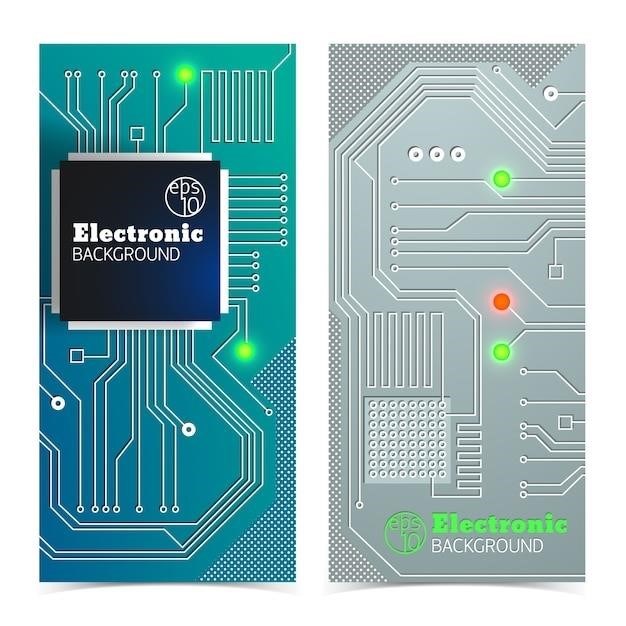DSC Power 832⁚ A Comprehensive Guide
This guide provides a thorough overview of the DSC Power 832 security system. It covers installation, programming, troubleshooting, and maintenance, drawing from official manuals and user experiences. Learn to navigate the system’s features and maximize its security capabilities. Access comprehensive instructions and resolve common issues effectively. Ensure optimal performance and protection for your home or business.
Understanding the DSC Power 832 System
The DSC Power 832 is a versatile and robust security system designed for homes and businesses. It’s a hardwired system, expandable with wireless modules and keypads, offering flexibility in configuration. The core component is the PC5010 control panel, often housed discreetly in a utility closet or basement. This panel manages all system functions, including alarm monitoring, zone control, and user access. The system utilizes various sensors and detectors, such as door/window contacts, motion detectors, and smoke alarms, to detect potential threats. Keypads provide user interaction, allowing arming/disarming, viewing system status, and accessing other features. The system’s reliability is further enhanced by a backup battery, ensuring continued operation even during power outages. Understanding these core components is crucial for effective system management and troubleshooting.
Key Features and Specifications of the Power 832
The DSC Power 832 boasts several key features. It supports up to 8 zones directly on the main control panel, expandable to 32 zones using various expansion modules. Two partitions allow for separate arming/disarming of different areas, offering enhanced security control. A 128-event buffer stores a record of system activity, providing valuable data for troubleshooting and analysis. Two programmable outputs (PGMs) are available for controlling external devices, such as lights or sirens, further customizing the system’s response. The system is compatible with a range of sensors and detectors, offering comprehensive protection against intrusions and other threats. The user-friendly keypad interface simplifies system operation, while the built-in backup battery ensures continuous operation during power failures. Multiple access codes allow for different levels of user access and control, enhancing security and convenience.
Installation Guide⁚ Setting up Your DSC Power 832
Begin by carefully reviewing the DSC Power 832’s installation manual. Locate a suitable place for the control panel, ideally out of sight but easily accessible for maintenance. Securely mount the control panel to a wall or surface using appropriate screws and ensure stable wiring connections. Connect the sensors and detectors according to the wiring diagrams provided in the manual. Pay close attention to zone assignments and ensure correct polarity. After connecting all components, carefully test each zone to verify proper operation. Install the backup battery following the manufacturer’s instructions. Once the installation is complete, program the system’s access codes and customize settings as needed. Finally, perform a full system test to ensure all components are functioning correctly before activating the alarm system. Remember to contact a qualified installer if you encounter any difficulties.
Troubleshooting Common Issues with the Power 832
Addressing common DSC Power 832 problems often starts with checking the system’s trouble log. This log, accessible via the keypad, displays error codes indicating specific issues. Low battery warnings are frequent; replace the battery promptly using the instructions provided in the manual. Intermittent beeping may indicate a faulty sensor or a low battery in a specific zone. Inspect each sensor for damage, loose wiring, or obstructions. If a zone consistently reports trouble, check for shorts or breaks in the wiring. Remember, improper wiring is a common source of problems. Always consult the wiring diagram in your manual. A system failure might involve power outages; ensure the main power supply is functional. If problems persist despite these checks, consult the manual’s troubleshooting section for more detailed guidance or contact DSC support for professional assistance.
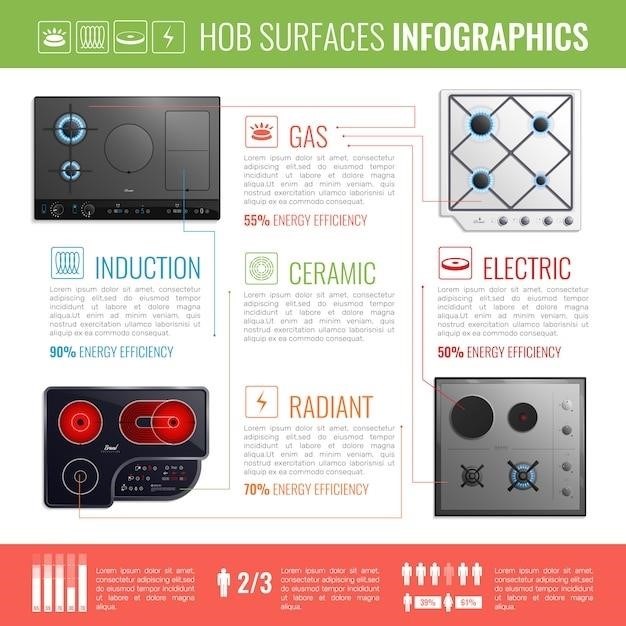
User Manual Navigation and Key Sections
This section details navigating the DSC Power 832 user manual. Find key sections covering system operation, programming, troubleshooting, and maintenance. Quickly access critical information for effective system management and issue resolution. Master your security system with ease.
Accessing and Understanding the User Manual
The DSC Power 832 user manual is your comprehensive guide to operating and maintaining your security system. You can likely download a PDF version from the manufacturer’s website or find it through online retailers who sell the system. The manual is typically structured logically, guiding you through essential steps and procedures. Familiarize yourself with the table of contents and index to easily locate specific information. Pay close attention to safety precautions and warnings throughout the manual to ensure safe and correct operation. Understanding the manual is crucial for effective system management and troubleshooting. The manual should clearly define keypad functions, system programming, and common error codes. Take your time to carefully review the entire manual. This investment will pay off in increased system knowledge and improved security.
Navigating the Main Sections of the Manual
The DSC Power 832 manual typically begins with an introduction outlining the system’s capabilities and safety guidelines. Subsequent sections often cover system installation, detailing the process of connecting the control panel, sensors, and keypads. A dedicated section explains programming procedures, including setting access codes, user preferences, and system configurations. Troubleshooting is a critical part, providing guidance on resolving common issues like low battery warnings or system malfunctions. Specific instructions on maintenance tasks, such as battery replacement and regular checks, are also included. A comprehensive glossary of terms is useful for understanding technical jargon. Finally, contact information for technical support is usually provided to assist with any unresolved issues. Efficient navigation relies on utilizing the table of contents, index, and any provided quick-reference guides.
Understanding Keypad Functions and Operations
The DSC Power 832 keypad is the primary interface for interacting with the security system. Basic functions include arming and disarming the system, typically using pre-programmed access codes. Keypads often display system status information, such as armed/disarmed status, low battery warnings, and trouble conditions. Many models allow users to view event logs, showing recent activity such as door openings or alarm triggers. Advanced keypads might include features like programmable chimes and beeps, adjustable volume settings, and the ability to bypass specific zones temporarily. Understanding keypad navigation, including menu structures and button functions, is crucial for effective system control. Consult the user manual for specific instructions on your keypad model, as features and operations can vary. The manual will detail how to use each button and navigate the menus for different tasks.

Programming and Customization
This section details programming access codes, customizing system settings (like chime volume or entry delays), and exploring advanced features such as zone configurations and user permissions. Mastering these settings optimizes your DSC Power 832’s functionality.
Programming Access Codes and User Settings
The DSC Power 832 allows for multiple user access codes, each with customizable permissions. To program a new code, typically you enter a master code followed by a user number (01-32) and then the desired new code. Remember, the factory default master code (1234) should be changed immediately for enhanced security. User settings can be adjusted to control features like individual zone access, arming/disarming options, and notification preferences. Consult your specific DSC Power 832 manual for detailed instructions on programming procedures and available settings. Properly configuring user codes and settings ensures that only authorized personnel can access and control the system’s functionalities, enhancing the overall security of your premises. Incorrectly programmed codes can lead to system malfunctions or security vulnerabilities, so careful attention to the manual’s instructions is paramount.
Customizing System Settings and Preferences
Beyond user codes, the DSC Power 832 offers extensive system customization options. These settings allow tailoring the system to your specific needs and preferences. Adjust chime and beep volumes to suit your environment, ensuring notifications are audible but not disruptive. Configure the system’s response to various events, such as setting specific entry/exit delays or choosing between audible and silent alarms. You can also define how the system interacts with other components, like the type and number of zones, and how each zone is monitored. Remember to consult the programming guide for detailed instructions on accessing and modifying these settings. Proper customization ensures optimal system performance and a user experience tailored to your security needs. Improper configuration could compromise the system’s effectiveness, so careful adherence to the manual is essential.
Advanced Programming Options and Features
The DSC Power 832’s advanced programming capabilities extend beyond basic user settings. Explore features like partition management for creating separate security zones within your system, ideal for multi-unit dwellings or businesses with distinct areas requiring individual access control. Delve into the system’s event logging, reviewing a detailed history of alarms, system events, and user activity. This comprehensive record aids in troubleshooting and security analysis. Master the intricacies of programmable outputs (PGMs), allowing for integration with external devices like lighting systems or automated responses. Understand how to configure these PGMs to trigger specific actions based on system events. Consult the advanced programming section of the manual for detailed instructions and ensure a thorough understanding before attempting these more complex adjustments. Improper configuration could lead to unintended system behavior, potentially compromising security.
Maintenance and Troubleshooting
This section details regular maintenance tasks, including battery checks and system error resolution. Learn how to address common malfunctions and when to contact DSC support for assistance. Proper maintenance ensures optimal system performance and reliable security.
Regular Maintenance and Battery Care
Regular maintenance is crucial for optimal DSC Power 832 performance. The system’s standby battery requires periodic checks to ensure it’s in good working order and capable of powering the system during power outages. Consult your manual for specific battery type and replacement instructions. Avoid using incorrect batteries, as this can damage the system. Inspect the control panel regularly for any signs of damage or wear. Clean the keypad and other external components with a soft, damp cloth. Regularly test the system’s functionality by triggering sensors and checking alarm activation. Note that the system’s performance may decline due to aging components, requiring professional inspection and potential part replacement. Addressing these aspects proactively ensures continued reliable security.
Troubleshooting System Errors and Malfunctions
The DSC Power 832 may exhibit various error messages or malfunctions. A common issue is a persistent beeping sound, often indicating a low battery. Check the battery and replace it if necessary, following the manufacturer’s instructions. If the system fails to arm or disarm, check for keypad issues or incorrect access codes. Consult your user manual for code reset procedures and ensure correct entry. System errors might also be caused by faulty sensors or wiring problems. Inspect all connections, looking for loose wires or damaged components. If troubleshooting doesn’t resolve the issue, check your system’s event log for detailed error messages. This information will help pinpoint the problem’s source. Remember, some issues might require professional assistance from a qualified security technician. Contact DSC support if problems persist.
Contacting DSC Support for Assistance
If you encounter persistent problems with your DSC Power 832 system despite troubleshooting efforts, contacting DSC support is crucial. Their website likely provides contact information, including phone numbers, email addresses, and possibly online support forums. Before contacting support, gather relevant information about your system, such as the model number, serial number, and a detailed description of the issue. Note any error codes displayed on the keypad, as well as the steps you’ve already taken to troubleshoot the problem. This will streamline the support process and expedite resolution. Be prepared to describe your system configuration, including the number of zones, sensors, and any additional modules. DSC support representatives can provide guidance on advanced programming options, software updates, or replacement parts. Remember to check their website for FAQs and troubleshooting guides, which may offer solutions to common problems before contacting support directly.